WooCommerce is a powerful e-commerce plugin for WordPress that allows you to easily set up an online store. However, as with any complex software, it can sometimes encounter errors that may affect the user experience. One such issue is the infinite spinning loader/spinner icon on the checkout page, which can prevent customers from completing their orders. Are you facing the same issue? Does your WooCommerce checkout page keeps loading? In this blog post, we will explore the causes of this issue and provide some solutions to help you resolve it.
What is the infinite spinning loader on WooCommerce checkout?
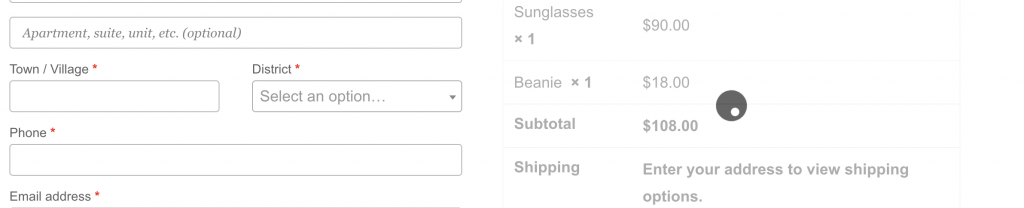
The infinite spinning loader on WooCommerce checkout is a common issue where the checkout page appears to be loading indefinitely, without ever completing the checkout process. This can occur when customers attempt to make a purchase and enter their billing or shipping details, but the page fails to respond, leaving them stuck in an endless loop.
What causes the infinite spinning loader on WooCommerce checkout?
There are several potential causes of the infinite spinning loader on WooCommerce checkout. Here are some of the most common:
- JavaScript conflicts: If there are conflicts between the JavaScript code used on your WooCommerce checkout page and the theme or other plugins installed on your website, it can result in an infinite spinning loader.
- Plugin conflicts: Incompatible or outdated plugins can interfere with the functioning of WooCommerce and cause the checkout page to fail to load properly.
- Theme issues: If there are issues with your WordPress theme, such as outdated code or compatibility problems with WooCommerce, it can prevent the checkout page from functioning correctly.
- Server issues: Slow server response times or other server-related issues can cause the checkout page to take longer to load, leading to the infinite spinning loader issue.
- Malware infection: Malware infection can cause unexpected output during the background requests made by the checkout form resulting into broken checkout.
How to resolve the infinite spinning loader on WooCommerce checkout?
Long Method:
You’d want to check what’s conflicting with the checkout process by disabling all plugins, switching the theme to a default one like 2023, and testing the issue. One way you can do this quickly is by using the Check Conflicts plugin.
This will help you determine which plugin or your theme is conflicting with the checkout.
Short Method:
This involves observing the browser console background requests and finding the unexpected output string that is conflicting with the checkout process.
The background request made by the checkout page expects a pure JSON response which looks something similar to :
{"result":"failure","messages":"Failed!"}Learn more about JSON format here.
If there’s an output done by a plugin or something else on your site before the JSON response, the checkout page fails to read that resulting into infinite spinning.
You may also see an additional error message on the checkout page: Unexpected token `<` in JSON at position 0.
Sometimes these output strings can be due to WP Debug mode being on.
You can check the output strings by opening your browser console and observing the background request. The request can be simulated by changing country in the country dropdown or by pressing Place Order button:
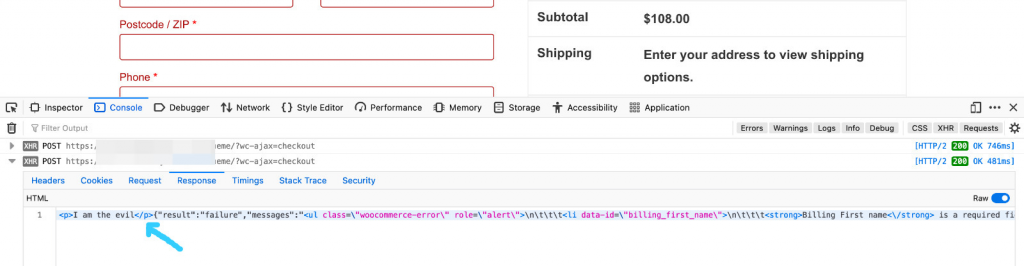
You would typically see a message output by a plugin or a PHP error/warning that will give you a hint from where it is coming.
If you aren’t able to determine that, you can head to your server’s PHP error logs and check the error messages for latest date. The errors might reveal path to the conflicting plugin.
Remember to always keep your WordPress plugins and themes up to date, and regularly check for any conflicts or compatibility issues.
Facing this issue on your site? Contact us if you’d like us to resolve it.

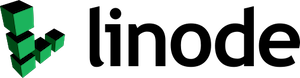

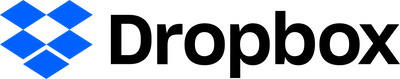
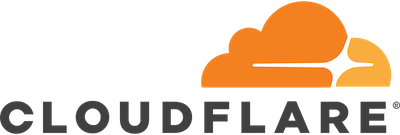

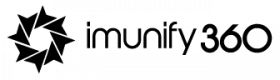
Leave a Reply